Choosing the Best Audio Interface For Home Recording 2023
The perfect or best audio interface for home recording is paramount to getting top-notch sound quality when creating a home recording studio. Thanks to modern-day technology, creating captivating music from the comfort of your own home has never been more hands-on.
But if you want to deliver superior sound quality in your production, investing in a top-notch audio interface is essential. An audio interface bridges the connection between your recording equipment and computer for seamless mixing capabilities — however, with so many options on the market, selecting one that caters best to home recording can be daunting.
This blog post will comprehensively summarize the essential elements when selecting an audio interface for your home recording needs. We’ll go over vital details such as how many inputs and outputs are necessary, what type of connection is needed, and which features will best accommodate your specific requirements.
By examining all these factors in-depth before making any purchases, you can ensure that your audio interface purchase meets all expectations!
To help you decide which type of audio interface is right for your particular needs, let’s examine the pros and cons of USB, Thunderbolt, and FireWire options. Then, after assessing each one, you can make an informed decision to find the perfect solution.
Let’s now look at the importance of having sufficient inputs and outputs for your audio interface. This will depend on the number of instruments and microphones you intend to record with and other features such as built-in preamps, headphone jacks, and MIDI connectivity that can help boost your overall sound quality.
To finish this article, we have compiled a comprehensive list for the best audio interface for home recording that cover all budgets and preferences. By the time you’ve finished reading this post, you will possess in-depth knowledge of which aspects to consider when selecting an audio interface, as well as be able to determine which products are ideal for your requirements.
If you’re a master of music or just starting on your musical journey, picking the best audio interface for home recording is essential for creating high-quality recordings. We created this post to simplify the process and help you attain unparalleled results.
9 Best Budget Audio Interfaces For Excellent Recording Results!

What is the Best Audio Interface for Home Recording Studios?
An audio interface intermediates between your computer and equipment for capturing and managing sound with minimal delay. With a wide variety of choices on the market, picking out which one fits best in your home production space can be complex.
You’ll find various USB and Thunderbolt options as you browse audio interfaces. But how do you know which will best suit your home recording studio? To aid in this decision-making process, we’ve created an insightful guide detailing the advantages and disadvantages of each interface type. Whether you’re just starting or an experienced hobbyist, our blog post can help ensure that your choice leads to exceptional recordings for years to come!
Different Types Of Audio Interfaces

If you want to create crisp, high-quality recordings from the comfort of your own home, then an audio interface is a must. It links your computer and recording equipment, allowing for seamless capture with minimal delay. Unfortunately, there are plenty of versions out there, so it can take time to decide which is right for you – each has its unique pros and cons.
A USB audio interface is an excellent solution for home studio setups since it is cost-efficient, widely available, and easy to use because most computers have built-in ports. However, your device’s processing power needs to meet the demands of this type of technology. In that case, latency issues may arise, for those looking for a more dependable sound experience should consider investing in a different interface.
If you’re attempting to find the best interface for your home studio, a FireWire option could be one of your top choices. While they tend to cost more than USB solutions, their data transfer speed is unparalleled – which can lead to improved performance overall. Though some compatibility issues may arise with specific devices, installation software should help ease any difficulties that might come up.
Thunderbolt interfaces have skyrocketed in popularity since their arrival on the scene. If you need to record or mix high-resolution audio, a Thunderbolt interface’s impressive data transfer rate will be ideal for your needs. Unfortunately, these devices come at a cost and may not be compatible with some computers that use USB or FireWire connections.
Depending on your budget and requirements, there are a few audio interface options to consider when setting up your home studio. They consist of PCI or PCIe interfaces perfect for desktop computers, Ethernet interfaces built for networked audio systems, and other types of audio technology. Of course, each type has pros and cons, so determine which fits you best!
Ultimately, the audio interface you select will be instrumental in determining the quality of your recordings. Therefore, while choosing between a USB, FireWire, or Thunderbolt interface, it is essential to thoroughly study all available options and pick one that suits your budget and requirements.
Input and Output Options
Carefully consider the number and type of inputs and outputs available on your desired audio interface for a successful recording experience. The various types of inputs/outputs will determine what signals can be recorded or reproduced and how many simultaneous combinations are supported by the device.
Before investing in an audio interface, it’s critical to consider the number of mic preamps available. Mic preamps are necessary for amplifying microphone signals and having multiple on hand lets you capture several sound sources simultaneously. Therefore, if you plan on recording more than one instrument or vocalist concurrently, ensure your chosen interface has enough mic preamps!
If you want to record multiple sources simultaneously, paying attention to the number of line inputs on your interface is essential. These capture signals from devices like drum machines, keyboards, and synthesizers. When selecting an audio interface for your needs, ensure enough line inputs to capture all sound sources simultaneously. Additionally, it is critical to consider the range and type of outputs available through this same interface.
When recording and mixing, headphone outputs are a must-have for monitoring. Plus, having multiple such outputs is helpful when several musicians participate in the process. But if you intend to connect your interface with external devices such as monitors—you must select an audio device with the right type and number of output slots!
It is integral to select an audio interface with the right connection type. With USB being the most commonly used, it provides broad compatibility; however, Thunderbolt and FireWire have more incredible speed and lower lag time which needs to be considered. To ensure you get what you need for your recording goals, evaluate if the connection type of your preferred audio interface is compatible with your computer and its performance capabilities.
In conclusion, when selecting an audio interface, mindful consideration should be placed on the inputs and outputs available, along with their connection type and compatibility. Picking an interface that matches all your recording needs and offers the suitable number of necessary I/O ports will guarantee a successful mixing experience.
Budget and Features of Your Audio Interface

Crafting a home studio that provides the perfect blend of features and affordability is essential. Buying an expensive, feature-rich interface may be alluring, but it’s important to remember that only some functions are necessary for your ultimate recording goals. Likewise, don’t let cost cut into quality; make sure you invest in something reliable at the right price!
The initial phase to selecting an audio interface that meets your budget and has the required features is to identify the type of recording you need. For example, will you be capturing acoustic instruments or multiple sources simultaneously? Do you plan to record a full band, individual components, or both? Answering these questions will help you find the perfect soundboard for your project.
After outlining the specifications for your recordings, it becomes easier to determine the quantity and kinds of inputs and outputs you need. For example, let’s say you’re only capturing vocals or guitar – in this case, a two-channel interface with one mic input plus one instrument is all set. But if planning on recording an entire group, consider an interface with at least eight channels and four preamp inputs (or more).
Remember, the cost of an audio interface is not always correlated with its features or sound quality. Some interfaces may be more expensive due to their brand name, additional functions, or components that are top-of-the-line. Therefore, spending only a little on features, you don’t need and being suckered in by marketing ploys that provide no real benefit for your music recordings is essential.
When selecting your audio interface, consider the type of connections you will require. USB is a popular and budget-friendly choice, but it could be restricted in terms of compatibility with some computers. On the other hand, FireWire and Thunderbolt are faster and more dependable options that only work with Macs. Therefore, before buying anything, ensure that your computer has compatible ports for whatever device you decide.
When selecting an audio interface, you must consider your budget, recording needs, and desired sound quality. Be sure to choose a reliable brand with positive reviews from other home recording enthusiasts. Although you want to stay within your allotted budget, remember that investing in an audio interface that is resilient, dependable, and produces excellent sound can be worth the price tag! When searching for an audio interface, remember that affordability meets quality – not one over the other.
Brand and Product Reviews

With many brands and models available, shopping for the ideal audio interface to incorporate into your home studio can take time and effort. Fortunately, reviews provide an invaluable resource for navigating the turbulent waters of selecting what will meet your requirements. In addition, reviews are essential when investing in such a specialized piece of equipment; they ensure you’re making an informed decision that won’t disappoint.
A great tactic to employ when researching reviews is to examine various products from distinct brands. Aim for detailed reviews that address build quality, connection options, input and output capabilities, and software compatibility. Some reviews may even provide side-by-side comparisons between similar products manufactured by different companies. This information can give you a better understanding of which product offers more value for your money!
To better understand an audio interface’s true capabilities, you should explore reviews from experienced sound engineers and specialists. Moreover, look into what other home-recording fans are saying. Online discussion boards, social media groups, and Amazon marketplaces often contain user feedback that can offer valuable insights regarding its performance in the studio environment. Finally, consider reading reviews that focus on particular qualities or constraints which may apply to your tracking requirements.
As an at-home recording artist, it’s essential to consider your audio requirements before consulting any audio interface reviews. For example, the number of inputs will vary drastically depending on your record, like vocals, acoustic instruments, or full bands. On the other hand, if virtual instruments and MIDI controllers are a big part of your production process, you should look for features such as low latency performance and MIDI connectivity when choosing an audio interface that works best for you.
Searching for the ideal audio interface can be immensely beneficial to read reviews from brands and consumers. This will enable you to better understand your different options, identify which products provide the best value for money, and determine what unique features suit your home recording needs. Ultimately, this information can significantly aid in deciding on an optimal product that perfectly caters to your requirements.
Expandability
Expandability should be a factor in the selection process when searching for an audio interface to equip your recording studio. As you continue to grow and develop as a musician, additional inputs or outputs may become necessary – rather than investing in another device, choose an interface that allows you to upgrade its components as needed. This way, your setup will stay up-to-date and accommodate any new projects!
To maximize the potential of an audio interface, consider one with a modular expansion slot. Here you can install extra input or output cards that enable further versatility–ideal for professional recording studios. Many high-end interfaces provide this feature as standard equipment, so take advantage of it to get more bang for your buck!
To further extend the capabilities of your audio interface, consider utilizing digital connections such as ADAT or S/PDIF. These ports permit you to plug in external devices that deliver additional inputs and outputs. For example, connecting an 8-channel ADAT preamp to your audio interface’s ADAT input would provide you with more recording channels than ever!
Moreover, a few audio interfaces enable you to chain several devices utilizing USB, Thunderbolt, or other digital connections. This is an advantageous method of adding more inputs and outputs without buying extra expansion gadgets.
When picking an audio interface, think of your long-term recording objectives. For example, if you envision yourself recording intricate sessions with several instruments and mics soon, it is wise to grab an expandable model. This will prevent the hassle of replacing a device after feeling restricted by its limited features. However, if you plan to merely record a handful of tracks per session now and then, a less complex unit could be enough for your needs.
When selecting expansion devices to use with your audio interface, you must consider their compatibility. Unfortunately, not all devices are designed to integrate seamlessly, and some may require extra drivers or software before they can be used correctly.
When selecting an audio interface for your home recording studio, bear in mind the significance of expandability. By purchasing one that can develop with your sound recording requirements, you can save funds and avoid acquiring a new device shortly after. Therefore, investing in an interface that offers room for growth is undoubtedly worthwhile!
MIDI Connectivity
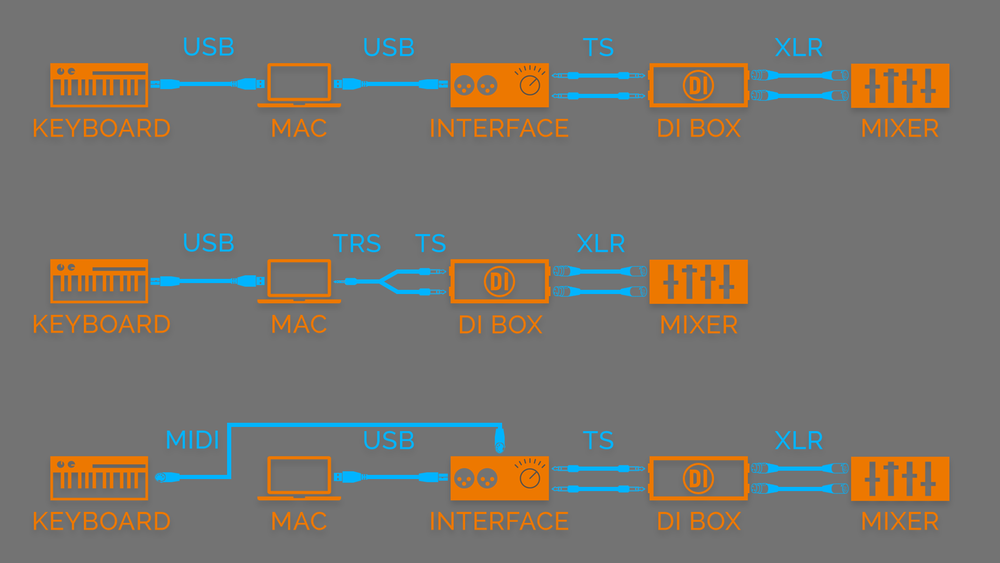
If you’re looking to set up your home recording studio, MIDI (Musical Instrument Digital Interface) compatibility is a must-have feature in an audio interface. This handy protocol allows digital data transmission between electronic instruments and hardware like synthesizers, drum machines, or samplers. In addition, it’s essential for those who want to sequence or control virtual instruments with external hardware!
Choosing a suitable audio interface requires you to consider its MIDI connectivity feature. While some interfaces come with built-in MIDI ports, others may require an additional external device for midi operation. An audio interface featuring integrated MIDI connectivity makes connecting your peripheral midi hardware much more straightforward, eliminating the need for extra wiring and equipment.
Selecting an audio interface that can accommodate multiple MIDI devices is essential. If a device has several MIDI inputs and outputs, then you will be able to link up and manipulate numerous items at the same time. This capability gives one total control over their studio setup – something every musician strives for!
Audio interfaces that offer MIDI over USB grant you the ultimate flexibility for your setup. Instead of needing a secondary MIDI interface, it allows you to connect all of your instruments directly to your computer via USB – ideal for musicians using virtual or software-based instruments and sound sources seeking swift control.
Pay attention to the software that accompanies your audio interface if you use virtual instruments or MIDI sequencing. Some manufacturers offer robust applications with advanced MIDI routing and mapping features, which can simplify the workflow and make it easier to include external MIDI hardware in your recordings.
In summary, evaluating the MIDI connectivity options is crucial when selecting an audio interface for your home recording studio. By picking out an audio interface with incorporated MIDI capacity and multiple MIDI inputs and outputs, you can ensure that all of your external hardware is seamlessly integrated into your recording setup – enabling more inventive and dynamic music production.
Best Audio Interface for Beginners
If you’re beginning your journey as an audio engineer, here are three top-notch audio interfaces that will work harmoniously with both Macs and PCs:
For Apple Macs:
Focusrite Scarlett 2i2

If you’re a beginner looking for an audio interface, the Focusrite Scarlett 2i2 is your perfect match. Featuring two combos XLR/1/4″ inputs and dual line outputs along with a headphone output, this powerful device connects to any Mac using USB and works seamlessly with all major DAW software. As a result, unlocking creative possibilities never felt more accessible!
PreSonus AudioBox iTwo

The PreSonus AudioBox iTwo is affordable for recording vocals and instruments. It has two combos XLR 1/4″ inputs, MIDI in/out, two line outputs, and a headphone output. Plus, its USB connection to your Mac provides the ultimate convenience, all at a great price!
Mackie Onyx Artist 1-2

The Mackie Onyx Artist 1-2 audio interface is the perfect device for your Mac, boasting a sleek and compact design that offers one XLR input, one 1/4″ input, and a headphone output and MIDI in/out connectors. Plus, it comes with Pro Tools First – a fantastic free version of the renowned DAW software – adding unbeatable value to this incredible package.
For PCs:
Behringer U-Phoria UM2

The Behringer U-Phoria UM2 is a cost-effective audio interface that lets you record through one XLR input and one 1/4″ input while also providing headphone output. You can easily connect it to your PC with a USB and start recording using most major DAW software.
Steinberg UR12

The Steinberg UR12 is an excellent choice for the novice audio engineer, offering one XLR input and one 1/4″ input, as well as a headphone output and MIDI in/out. Connecting to your PC via USB is easy, while you also receive Cubase AI – a free version of the premier DAW software! This impressive bundle provides everything needed by starting sound engineers.
PreSonus AudioBox USB 96

If you’re looking for sound quality and convenience, look at the PreSonus AudioBox USB 96. This audio interface makes it easy to connect all your instruments with two combos XLR 1/4″ inputs, MIDI in/out, and headphone output. Additionally, its line outputs are sure to give you stellar-quality recordings! Best of all? It comes bundled with a free copy of Studio One Artist DAW software so you can start your recording projects immediately.
Summary
Ultimately, deciding on the best audio interface for home recording is a defining move that will determine the excellence of your recordings. Taking into account all of the topics outlined in this article, you can pick an audio interface that aligns with your requirements and budgeting arrangement; moreover, it should guarantee its capacity to give you precisely what’s necessary to accomplish the sound desired.
Dedicate your time to examining and testing different audio interfaces, and keep investing in a reliable one that will last you for years. Ponder over the connection types, input/output options, budget & features available, expandability potentials, and MIDI connectivity when making this decision. By purchasing a suitable audio interface for your recording studio setup at home or professionally, you can have no-limits access to producing professional recordings of high caliber.
Tags: best audio interface for mixing and mastering, usb-c audio interface, audio interface software, best audio interface for recording vinyl, audio interface for usb mic, best audio interface for home recording
Disclosure: davemikulskis.com is a participant in the Amazon Services LLC Associates Program, an affiliate advertising program designed to provide a means for sites to earn advertising fees by advertising and linking to Amazon.com. Some of the links above are affiliate links. This means that, at zero cost to you, I will earn an affiliate commission if you click through the link and finalize a purchase.
Related Articles
9 Best Microphones For Recording Acoustic Guitar That Sound Amazing!
9 Best Vocal Microphones To Make Your Vocals Sound Amazing!
9 Best Studio Headphones: Amazing Music To Your Ears
9 Best Condenser Mics That Will Blow Your Mind, but not Your Budget!
The Ultimate Guide to the Best Vocal Mics: Condenser Edition







